Revolutionize Incident Reporting: Empower Your Workplace Safety Journey With A Cutting-Edge Auditing App

June 20 , 2023
No matter how big or small your company is, you can’t say enough about putting worker safety first and staying on top of things like injuries, accidents, near misses, environmental problems, and facility problems. For the workplace to be safer and the environment to keep improving, there must be a practice of reporting incidents well. This is where a digital auditing tool like the UrAudits auditor app, also called the digital auditor application, comes in.
You can speed up incident reports, ensure your form follows the OSHA rules, and keep accurate records of preventative measures and actions taken via an audit app Android or an audit app iOS.
This digital tool helps businesses improve safety measures and keep improving thanks to features made for digital audits, such as real-time data collection, custom checklists, and safekeeping. Adopting digital auditing is an effective way to protect your workers, meet legal requirements, and create a culture of safety at work.
All of this makes you wonder about the following things, especially if you’re still using pen and paper to handle incidents at work:
- But what do you do when something does happen?
- How should an employee tell their boss about the accident?
- Does it happen in real time?
- Do the workers have access to a manual to read and follow?
- As a boss, how can you tell your staff as soon as possible what’s going on?
- On top of that, how do you know that EVERY employee got the message?
- How do people who want to work there find out about past problems?
There is a way to deal with risks and events, which we will discuss below. This is clear from the questions above and how strict your safety steps must be.
How To Deal With Risks And Problems Before/During/After An Incident:

Dealing with incidents in a workplace effectively is a critical aspect of navigating through any situation, be it before, during, or after an incident. So let’s explore practical approaches to handling incidents at different stages of a situation.
Before an Incident:
You want your workers to tell you about possible dangers before they cause an accident. If you know about potential hazards like a dented ladder, a wet floor, or exposed wires, it will be easier to stay safe in the future.
During an Incident:
During an event, if an employee gets into an accident, you should plan for each type of accident so that your employee knows what to do in each case.
The first steps are to go through the process, call an ambulance, and tell the right people what’s happening. After that, fill out the form to report the event. (Of course, it’s up to you to make a helpful plan of what to do in the workplace if a particular situation arises.) You need to gather information as quickly as possible and with as much detail as possible, such as the danger’s GPS location and pictures of it and its surroundings.
Here are the most important things that should be in a report about an incident:
- Give unbiased, factual, and exact information about the employee, the event’s date, time, and circumstances.
- GPS positioning.
- Causes of the event to happen.
- Show pictures of the scene and the area around it.
- Explain what part of the body is hurt and what medical care is needed.
- Destroyed materials, tools, etc.
- Use witness statements when they are relevant.
- Protect the privacy of some information.
- All relevant parties’ signatures.
After an Incident:
After an accident, you can quickly tell all workers affected by something similar, like a wet floor or a broken ladder. Include details about what went wrong and how to avoid it in the future. You can stop similar incidents from happening if you do this. A few days after the first incident, a new, detailed update on how to handle such a situation should be shared.
But it’s time to move on if you still use old-fashioned ways to report incidents, like pen and paper. From 2021 onwards, most businesses don’t prefer paper checks and manual processes for inspection.
Considering what has been said, it’s essential to know that companies file incident reports because they show the following:
The company acknowledges the incident, investigates the incident, takes all steps needed to comply with state or federal regulations related to the incident, makes sure that all parties involved in the incident are included in the incident report and that their reports are acknowledged, does a root cause analysis to figure out why the incident happened, and takes the necessary preventive steps.
And if we need to clarify more, we can’t use old tools like pens and paper.
Vital Factor To Know When Use Software to Report an Accident?

Let’s discuss some things you should know about when choosing incident report software for your workplace.
Available Via Cellular
Using a digital audit app, your employees always know how to tell dangers and incidents this way because it’s easy and straightforward. Individuals with desks often need more time to sit before a computer and report a problem or potential hazard to you. But when it’s right on their phone, they can keep up with everything, even on the go.
Super Simple To Implement And Use
If you have employees who could be more tech-savvy, teaching them should be easy; it should be as easy as 1-2-3. It can be frustrating to spend time learning how to use an app only to discover that it’s challenging to navigate. If reporting is a complex process, it can demotivate your team.
You can start using the new software for reporting incidents immediately since getting an app is easy and only takes a few seconds.
Qualities For Communicating
Keep your staff on the same page and up-to-date with easy-to-use tools for communication that allow one-on-one or group chats on a wide range of themes. Send changes without filling up inboxes with emails, and use digital forms that can be changed to make sure workers are ready for anything. Whether you create your own form or use a pre-designed template, these tools for auditing apps ensure that your forms align with the style and message of your business.
How Can a Mobile Incident Reporting App Help Your Workplace In A Big Way?
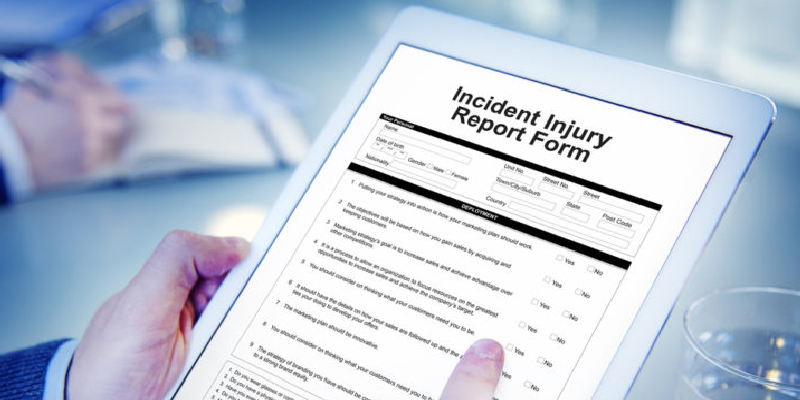
Here are a few ways that having a mobile app for reporting incidents could be very helpful for your office. So let’s go!
Instantaneous Recording Of Information
Most organizations already use paper or digital forms to record events that happen in their buildings. But essential information could be recovered if the forms are sent back slowly. The most accurate information about what happened can be given by someone who saw it happen, was part of it, or got to the event scene quickly. Because the forms exist on any person’s phone or work tablet, you can log the incident soon and share it immediately with the right teams.
Safety officers or employees can fill out a digital form to quickly give a complete account of what happened. They can get information immediately, like the location, cause, people who were hurt, and witnesses, right from the event scene.
Quickly Gather And Share Information About Events
Users can quickly take pictures of the proof and add them to the report with a single click using a mobile auditing app. Each person saves a lot of time, and the level of documentation goes up. Native mobile apps are simple and easy to use, so that anyone can use them. The user can make a full report in less than two seconds and send it directly to the right team members.
You can automatically send Email alerts to ensure that everyone who needs to know immediately.
One Place To Find The Most Current Information
The system managers can constantly update the forms if the reporting needs to change. The most current version of the form will always be available to employees because it is kept in the cloud. Make changes to the form relevant to worker compensation, location services, medical care, and other critical accident report and injury information.
How many incidents or close calls do your different teams or places have? You can quickly look at the data using bright screens because it is saved online and searchable. You can make the best choices to make the workplace safer for everyone when you have real-time access to your centrally stored incident data.
With The UrAudits All-In-One Management Software, You Can Help Your Business Reach Its Full Potential

The UrAudits event Report mobile app is a helpful way to keep track of workplace incidents because it is a cutting-edge digital auditing tool that lets you report events quickly and accurately. UrAudits digital auditor app is easy to use on both iOS and Android devices because it is made as an audit app.
You can upgrade processes, perform routine digital audits, and store data safely using our digital auditor application, assuring complete compliance. The ability of our audit app to share videos and papers also helps train employees and ensure they follow the rules.
Copyright © 2024 Uraudits.com. All Rights Reserved. Privacy Policy | Legal | Terms of Use
Privacy Overview
| Cookie | Duration | Description |
|---|---|---|
| cookielawinfo-checbox-analytics | 11 months | This cookie is set by GDPR Cookie Consent plugin. The cookie is used to store the user consent for the cookies in the category "Analytics". |
| cookielawinfo-checbox-functional | 11 months | The cookie is set by GDPR cookie consent to record the user consent for the cookies in the category "Functional". |
| cookielawinfo-checbox-others | 11 months | This cookie is set by GDPR Cookie Consent plugin. The cookie is used to store the user consent for the cookies in the category "Other. |
| cookielawinfo-checkbox-necessary | 11 months | This cookie is set by GDPR Cookie Consent plugin. The cookies is used to store the user consent for the cookies in the category "Necessary". |
| cookielawinfo-checkbox-performance | 11 months | This cookie is set by GDPR Cookie Consent plugin. The cookie is used to store the user consent for the cookies in the category "Performance". |
| viewed_cookie_policy | 11 months | The cookie is set by the GDPR Cookie Consent plugin and is used to store whether or not user has consented to the use of cookies. It does not store any personal data. |