How to add or Edit User Account
- Click on the profile image to open the “Accounts” page.
- Click on the “Pencil” icon on the top-right corner to edit.
- Fill in the required details.
- Add “First” name.
- Add “Last” name.
- Add email.
- Add phone.
- Click “Update Profile” to save information.
- In the field below the ‘Update Profile’ button, you can enter Old Password and set a new one for purpose of resetting the password.

No Cost Implementation-Stay Safe for Free
Our objectivity is to maximize the protection with prevention. Sign-up to the app with no charges applied throughout. Get in Touch with us to make your choices better.