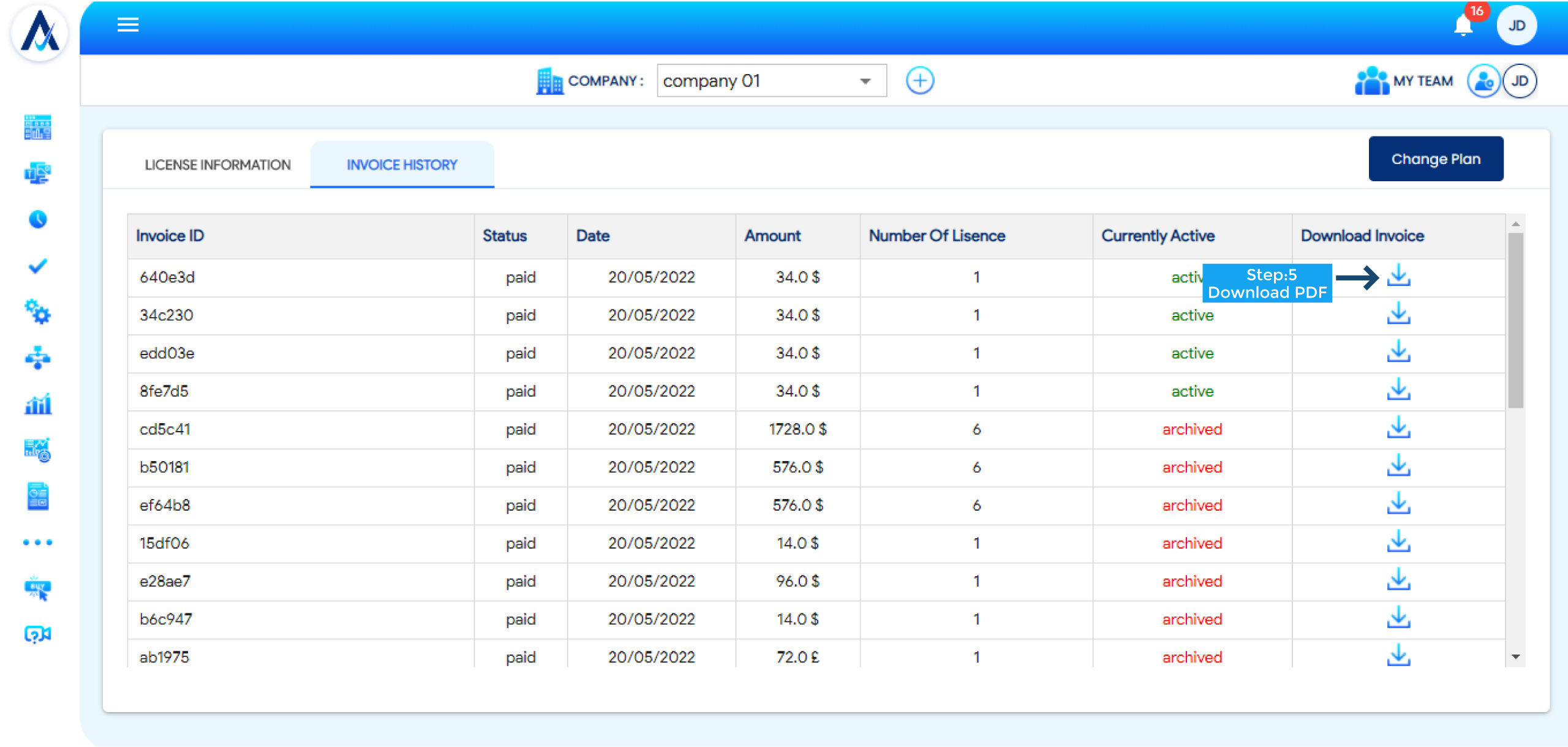Know your invoice details
- Click on the user profile picture on the top right corner of the workspace.
- Choose ‘License & Billing’ from the list.
- View all the license information and invoice history.
- Click on the ‘Change Plan’ button to update the package.
- Click on ‘Add Licenses’ in the licenses information section to add a new license.
- Go to the invoice history section and press the ‘Download Invoice’ arrow for a PDF format.