Setup an email template
- Click on the ‘Template’ tab on the left corner of the menu bar.
- Click on ‘Actions’ or ‘…’ in the last column.
- Choose ‘Email Template’ from the options.
- Fill in the required fields to set up an email template for sharing inspection via email.
- Click ‘Save.’
- Press the ‘Inspection’ tab on the menu bar.
- Select any saved inspection and click the ‘Actions’ button to open a list.
- Opt ‘View Report.’
- Click on the ‘Share Report’ button or edit the template before sharing.