How to Archive/Restore an Inspection?
- Go to the ‘Inspection’ tab on the menu bar.
- Click on the ‘Actions’ or ‘…’ icon.
- Select ‘Archive Template.’
- Click on ‘Yes, I am sure’ when a notification pops up.
- Click on the ‘Archives’ tab on the top left.
- Click on the ‘Actions’ or ‘…’ icon in the last column.
- Select ‘Restore Inspection.’
- Press the ‘Yes, I am sure’ button.