How To Create a Site/Location On Desktop?
UrAudits allows you two different ways to create your own site/location.
- Click on a template.
- Tap on the start schedule.
- Click on a plus sign.
- Click on a plus sign and “Add Region”.
- Now click on a drop down menu to select a region.
- Click on a “Plus Sign and Add Area”.
- Then click on the drop down menu to choose the area.
- Enter your Site Location in a blank field.
- Then Click on the “Add a Site” button to add a location.
Here are Another Steps of “How to Create a Site”
- Click on “team”
- Now Click on the “Sites” Button
- Then Click on “Add Sites”
- Now Click on a plus sign and “Add Region”
- Click on a drop down menu to select region
- Click on plus sign to “Add Area”
- Now click on drop down menu to choose an area
- Enter your site/location in a blank field text
- Then click on the “Add a Site” button to add a location.

How to Create a Site/Location on Mobile
Ur Audits allows you to create your own site/Location on your smartphone.
- Log in to your UrAudits Mobile App.
- Click on More.
- Scroll down on the left menu.
- Click on “Site”.
- Then Click on a plus button to “Add a Region”.
- Click on “Title” and enter your region, click on the “Create Region” button and then click on close.
- Select a region from a drop down menu.
- In a region drop down menu, select your region which you added by searching or by scrolling down.
- Click on a plus button to “Add an Area”.
- Then Click on “Create Area” and enter a new area in a blank field.
- In a region drop down menu, select your Area which you added by searching or by scrolling down.
- Enter your site location in a blank field.
- Now click on the “Add Site” button to add a location.

No Cost Implementation-Stay Safe for Free
Our objectivity is to maximize the protection with prevention. Sign-up to the app with no charges applied throughout. Get in Touch with us to make your choices better.