How to add or edit a section
- Click on the ‘Template’ tab on the left menu bar.
- Click on the ‘Actions’ or ‘…’ icon in the last column.
- Opt ‘Edit’ from the options.
- Click on the pencil icon of any section to edit.
- Click the ‘Add Section’ icon for a new section.
- Add a new question by clicking the three dots on the right.
- Double the question to edit it.
- Save by clicking on Floppy disk.