How to Edit a Template?
- Click on the “Template” tab on the left panel.
- Click on the “…” under the “Actions” column.”
- Select “Edit” from the list of options.
- Press the “Edit” button to change details.
- Click “Save” once done.
- Go to the “Template” tab on the left panel to see the changes.