How to Create a Workflow
- Scroll down on the left panel and click on “Settings”.
- Click on “Workflow” from the options appearing on the right side.
- Fill in the required details.
- Select a company to create a hierarchy.
- Choose a user role from dropdown. ( if no role is available, add new)
- Click on “Add new role”.
- Fill in the “Title.”
- Click on “Pick Color” to choose from multiple colours.
- Click on the “Create” button.
- Select the user.
- Click on the sites you want to inspect. (You can assign one or multiple sites to a user)
- Click on “Add.” (A hierarchy will be added under the “Workflow Hierarchy” section)
- Keep adding the roles until a hierarchy is formed.
- Click on the “Pencil” icon to edit and update.
- Move the roles up and down according to the organizational levels to set the hierarchy.